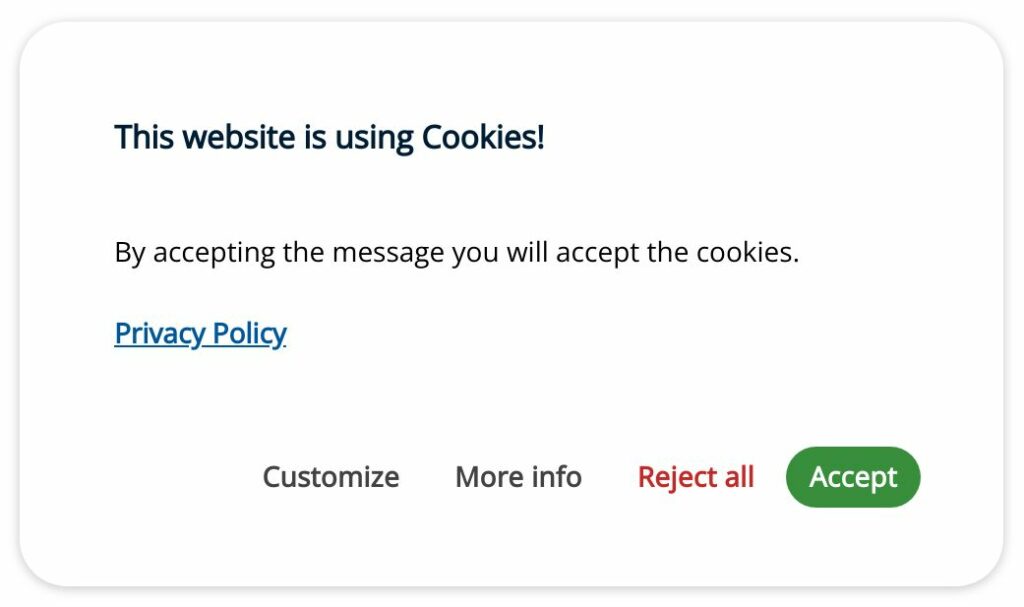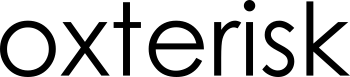Basic usage
Place the stylesheet links into the head before all other stylesheets to load the CSS.
<link href="cookiesconsent.min.css" rel="stylesheet">Place the script near the end of your pages, right before the closing body tag.
<script src="cookiesconsent.min.js"></script>Call the function after your scripts and set the parameters.
const cc = CookiesConsentJS();Initial state without parameters. Placed on the bottom left.
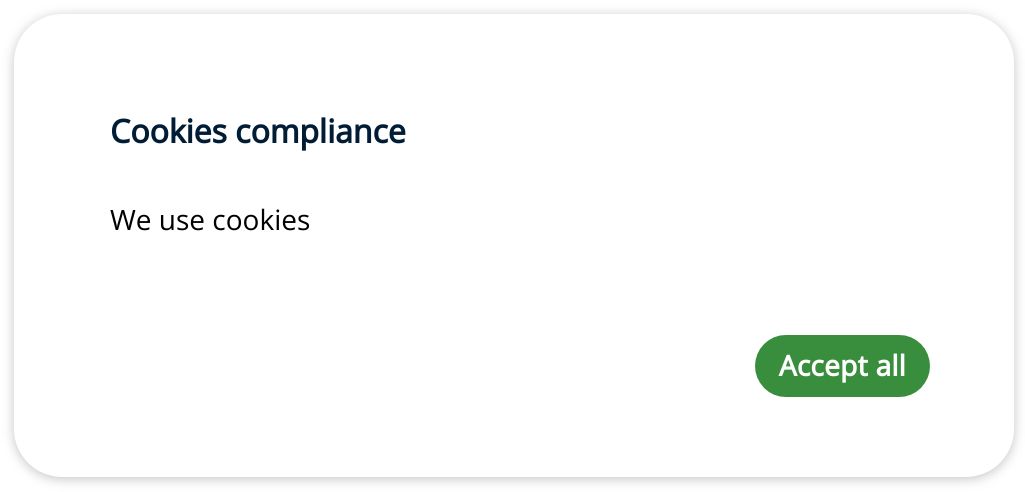
Adding a title, a personal message, a policy link and the cookies validity time.
const message_body = "<p>This website uses cookies. By accepting the message you will accept the cookies.</p>";
const cc = CookiesConsentJS({
expirationDays: 365,
content: {
title: "This website is using Cookies!",
message: message_body,
policy: "Privacy Policy",
policyLink: "https://gdpr-info.eu/"
}
});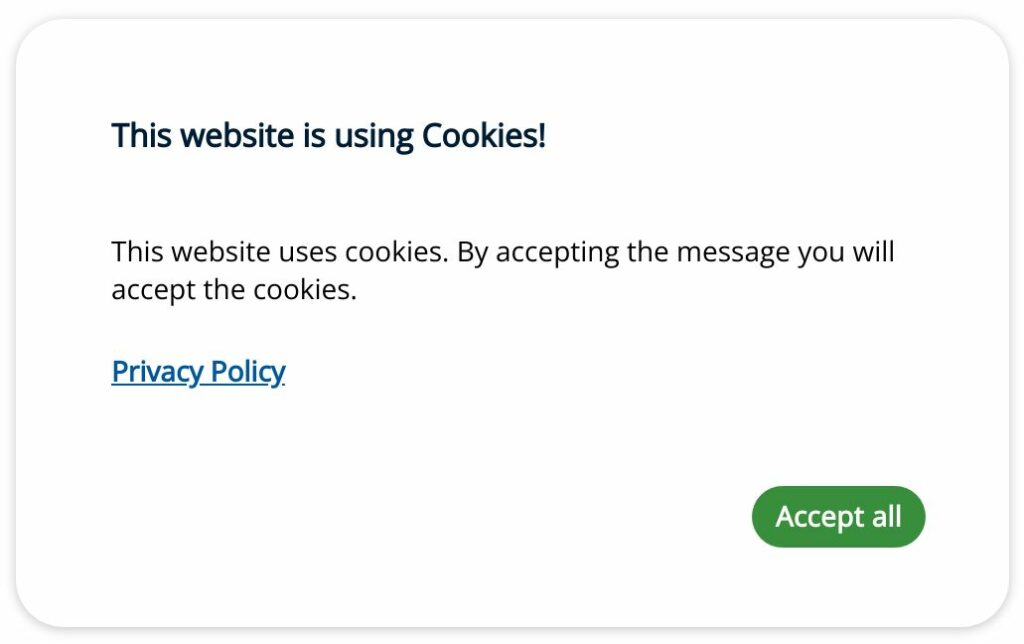
Adding and customizing some basic buttons.
const cc = CookiesConsentJS({
expirationDays: 365,
buttons: ["reject", "accept", "dismiss"],
content: {
title: "This website is using Cookies!",
message: "<p>By accepting the message you will accept the cookies.</p>",
policy: "Privacy Policy",
policyLink: "https://gdpr-info.eu/",
btnAccept: "Accept all cookies",
btnReject: "Reject all cookies",
btnDismiss: "Show cookies message"
}
});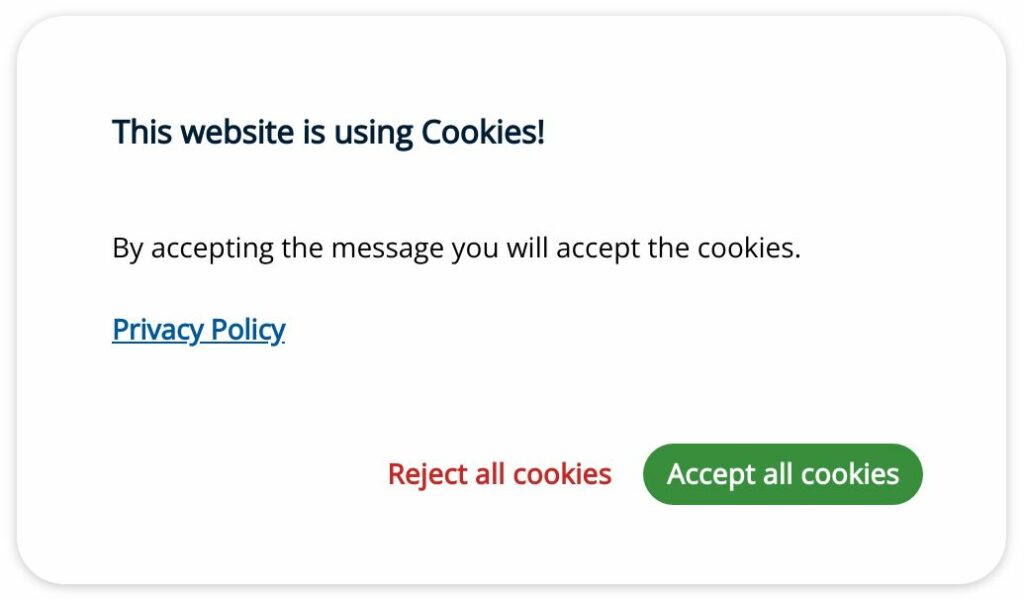
As we specified that we want the dismiss button, after accepting or rejecting the cookies consent, this button will be displayed on the page.
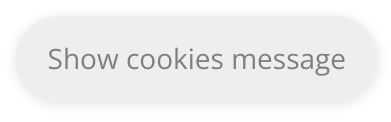
Adding all buttons.
const cc = CookiesConsentJS({
expirationDays: 365,
buttons: ["settings", "info", "reject", "accept", "dismiss"],
content: {
title: "This website is using Cookies!",
message: "<p>By accepting the message you will accept the cookies.</p>",
policy: "Privacy Policy",
policyLink: "https://gdpr-info.eu/",
btnAccept: "Accept",
btnReject: "Reject all",
btnDismiss: "Show cookies message",
btnSettings: "Customize",
btnInfo: "More info"
}
});After adding settings and info buttons it is necessary to configure their own sections.